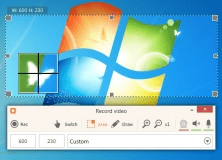v2.5 [Dec 1, 2010]
Version 2.5 is just a minor update with usability refine: close the full screen editor after you successfully copied to clipboard or saved to file. This will reduce one click in the whole “print screen” process.
Many users have complained that after they installed the new version of DuckCapture, they don’t like the way the version 2.4 behaves after a screen area capture. In the version 2.3, a couple of small buttons appeared at the lower right corner after you selected the area to capture, and give you the option to save or discard. In version 2.4, these buttons have been moved to the bottom of the screen, and more editing/annotation tools are provided there. User may need one more click to exit, and it makes many users confusing. You may wonder why 2.4 is not easy to exit as before. The reason is, more editing tools have been provided and it’s not just capturing screen anymore. If user only captured something, and discard it by mistake, what user need to do is to re-capture it. But if user has spent some efforts on adding annotations, then we should be very careful. That’s why one more click in 2.4. Finally version 2.5, a quick update with minor fix, make it have the same usability as 2.3 according to a lot of users’ suggestions.